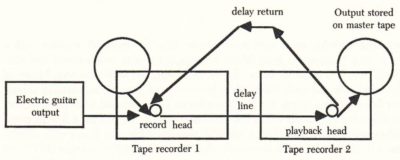Our performance will be tomorrow evening, December 19th, at 5pm. Each of the three “sets” below should take around an hour each (roughly 5pm, 6pm, 7pm start times).
Please be prepared well in advance of your performance … I recommend arriving with everything set to go on your end, ready to stream to our Zoom meeting. I will ask each of you to verbally introduce your piece briefly.
A Zoom link will appear in the Canvas calendar along with this same concert order info.
Should you have any concerns during the concert or in advance of your performance, you can contact us privately in the Chat window. The TA’s may interact with the you in the Chat to alert when your performance is upcoming/next, but feel free to follow along in the order below.
If you did not yet respond to the Google form sent by Prof. Ernste or do not see your name listed below, please do complete the form and/or contact Prof. Ernste and your TA immediately to be slotted in.
CONCERT ORDER
Aman Gupta
Isaac Murphy
Janie Walter
Kaushik Ravikumar
Zachary Vero
Brian Shi
Melissa Gao
Brett O’Connor
Thomas Bastis
Lazarus Ziozis
Carter Gran & Jack Samett
INTERMISSION 1
Michael Xing
Chris O’Brian
Michael Zhang
Jacob Pelster
Eshaan Jain
Will Smith
Grace Wu
Luc Wetherbee
Irwin Chantre
Kyle Betts
Lucas Petrello
INTERMISSION 2
Jack Weber
Jack Pilon
Nathan Huang
Jocelyn Gilbert
Ben Goldberg
Sai Mallipedhi
Euna Park & Joshua Kaplan
Arsen Omurzakov
Isaac Singer
Brandon Feng
Jayansh Bhartiya