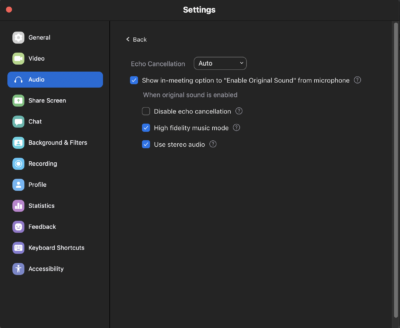George Floyd’s death has been invoked, with good reason, by many movements including this letter signed by at least 500 staff, grad students, and faculty this week at Cornell.
But his music isn’t mentioned much; while media have mentioned his most recent work as a truck driver and security guard, in the early 2000’s he was known as Big Floyd, a member of a group in Houston led by an artist named DJ Screw. This group, the Screwed Up Click, is widely cited for a technique called “chopped and screwed,” where original samples are slowed down for a hypnotic effect – a musical effect which has seen a resurgence in the last few years.
Floyd’s own work is here.
For those of you in Intro to Computer Music, I’m sharing this recording of George “Big” Floyd to offer perspective on both variety of technique and expression accessed by the human voice; and to suggest that the semantic of recording is horrifyingly poetic, considering that Floyd’s voice was again captured by a microphone in the last minutes of his life and shared with the world. So it’s good to be aware of his real voice, with artistic agency (and artistic license – be aware of some profanity and graphic subjects).
Unofficial lyrics to this album can be seen on Genius.com by searching for “Sittin On Top Of The World Freestyle,” by DJ Screw.
And here is a news report on Floyd’s connection to the Screwed Up Click of Houston’s Third Ward.